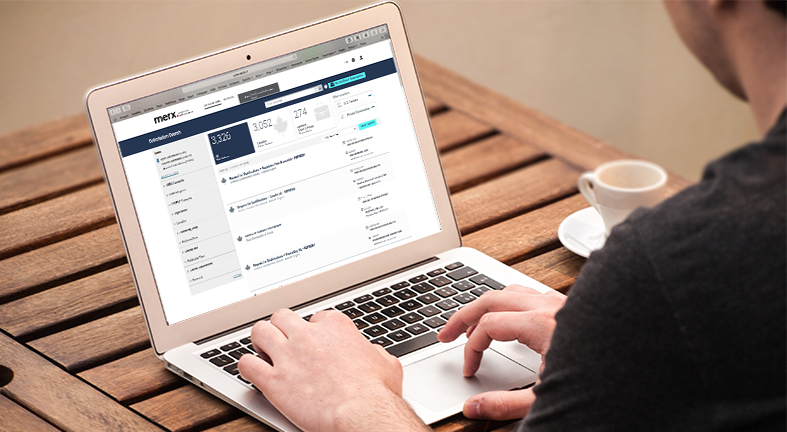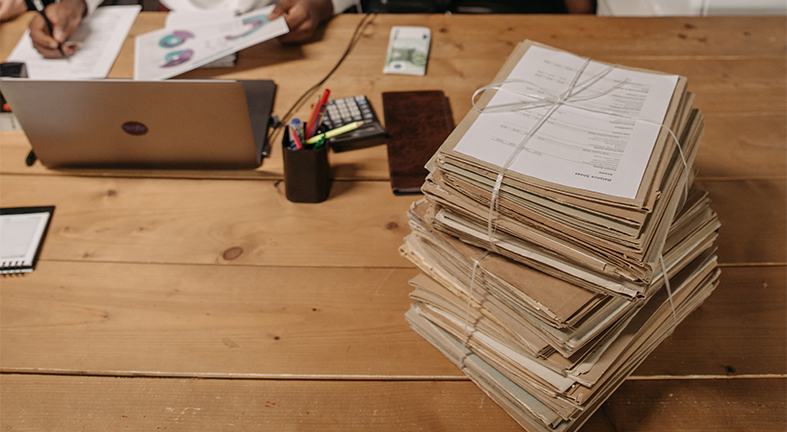There are hundreds of Public Organizations, Agencies, Crown Corporations and Private Organizations throughout the country that utilize merx to publish and distribute their solicitations. Aside from publishing, buying organizations can also accept electronic bids (eBids) through the platform from vendors who submit responses directly through merx. Because of this streamlined process, some buyers will require an eBid submission as it is a secure bidding process that is easier, more efficient, and quicker than traditional paper submissions.
merx eBid submission feature includes safeguards to ensure the security and authenticity of the material being transferred. eBid submissions are safe and in a fully audited environment, the buyer cannot access your submitted documents until after the closing date and time.
In this article we will give a quick walkthrough on how the eBid submission works and tips on submitting bids.
Preparing your bid
Before you place a bid, it is important that you have downloaded all the documents (including any addenda) and that you have participated in any mandatory Pre-Bidding Event(s) and any mandatory Bid intents.
Carefully review the bid documents and follow the bidding instructions from the buyer. All buyers have different buying processes, so always double check the bid documents and any addenda from the solicitation you intend to bid on.
Aside from the bid documents and any pre-bidding events, always ensure to have enough time to prepare your documents. There is a large countdown clock in real-time at the top of the solicitation details. It is highly recommended that submit your bid at least 1 hour prior to closing time. It may take some time to upload your documents and you do not want to miss the deadline on a technicality. Buyers who accept eBid submissions can track the time of when you successfully submit your bid.
Placing a bid
Once you have downloaded and reviewed all relevant bid documents, and have satisfied the pre-requisites, you are now ready to submit your bid.
To start, click on the “Place Bid” button located at the top right corner of the screen. A prompt will then ask you to select either “Place a new bid” or “Place a No Bid” then click continue. If you selected “Place a new bid”, you will be directed to the eBid Submission wizard.
The easy-to-follow Create Bid wizard will walk you through all the submission process based on the buyer’s requirements. The wizard allows you to drag-and-drop files and shows your progress. If you think you’re not ready to submit yet, you can always save your progress and come back to it later through “Bid Management”. To save your bid, click on “Save & Quit”.
Make sure to review your submission after you upload all the required files and filled out the required fields before going to the next step. Once reviewed, click “Next” to continue.
The next step is the Bidder Compliance and Authentication form stating that the bid you are about to submit is binding and it must be true to the best of your knowledge. You will have to enter your Full Name and password to acknowledge that you agree to the form. Click “Submit Bid” to finish.
You will then see the confirmation details which you have the option to save.
What’s next after submission
After submitting your bid, you have the option to withdraw or modify them. To do this, you can go to Bid Management under the “Solicitations” tab. Find the submitted bid and on the right side, click on the three-dotted icon. Please note that you can only modify or withdraw a submitted bid if the respective solicitation is still open.
Always be alert for any addenda or communications from the buyer. There are some instances where date changes and/or additional information is being added after you have submitted your bid.
Whether you're submitting through physical mail or eBid submission, always follow best practices on submitting a bid. To learn more about merx eBid Submission, watch this video.Find your next contract now!
Register Now